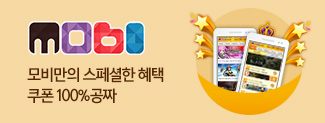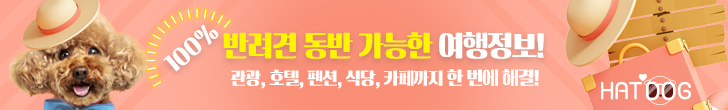블레이드앤소울레볼루션 녹스앱플레이어 이용해 pc에서 플레이 방법!!
페이지 정보
작성자 빙글르르 작성일18-12-05 14:44 조회3,352회 댓글1건관련링크
본문
블레이드앤소울레볼루션 내일 드디어 오픈되네요~
오늘 사전다운로드 가능하다고 해서 녹스앱플레이어에 설치했습니다.
블레이드앤소울레볼루션 녹스앱플레이어에 설치하고 플레이하는 방법 가이드 드리겠습니다~
1)블레이드앤소울 레볼루션 전용페이지에 접속하기
2)녹스 앱플레이어 실행후 구글계정등록-구글플레이스토어를 통해 블레이드앤소울 레볼루션 검색 및 설치하기
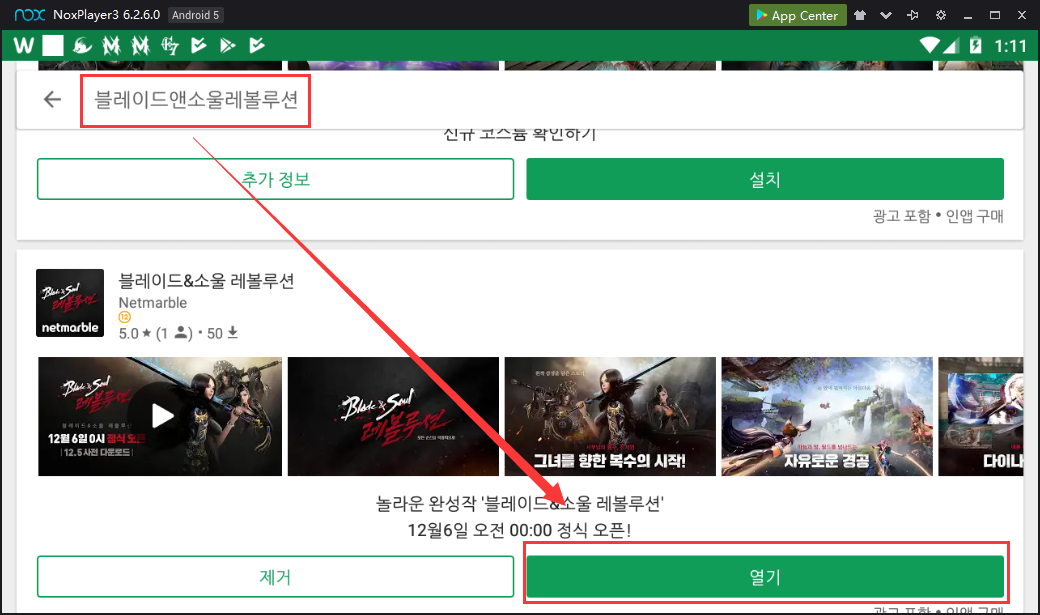
3)블레이드앤소울레볼루션은 Android버전 5.0이상부터 지원함!
Android442버전 사용중이신 분들은 멀티드라이브실행-앱플레이어추가-초기앱플레이어 Android511버전 추가생성하고 안드로이드511버전에서 블 레이드앤소울레볼루션 실행하기.
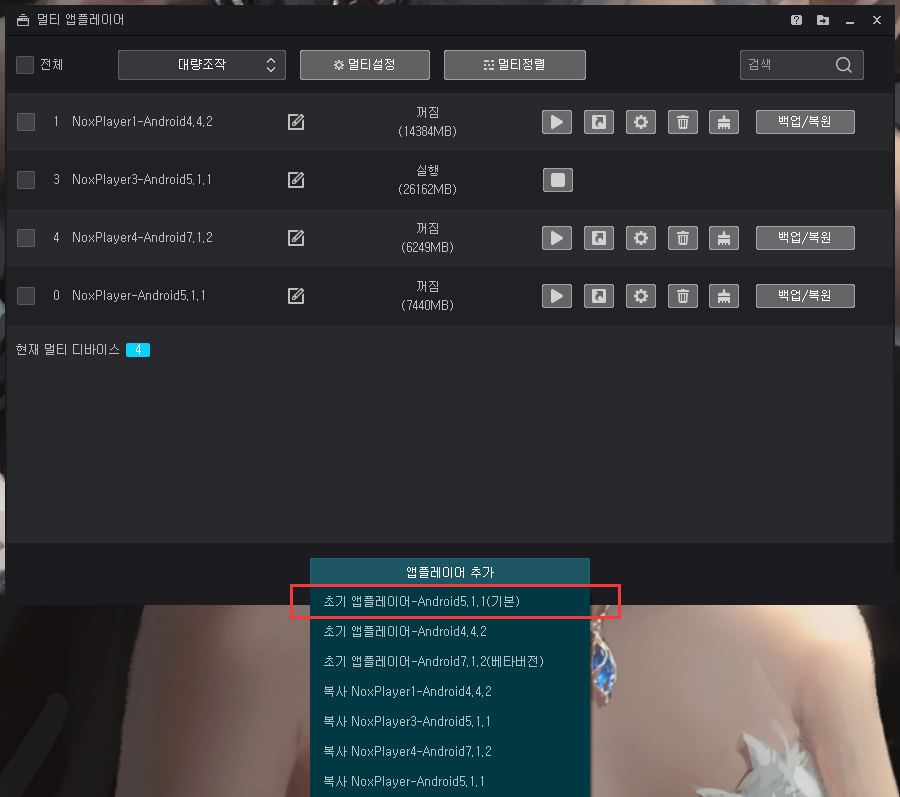
4)블레이드앤소울레볼루션 기기와 호환이 되지않아 설치할수없을때 방법
4-1 녹스 우측상단 톱니바퀴모양 아이콘 시스템설정클릭-속성- 휴대폰모델변경
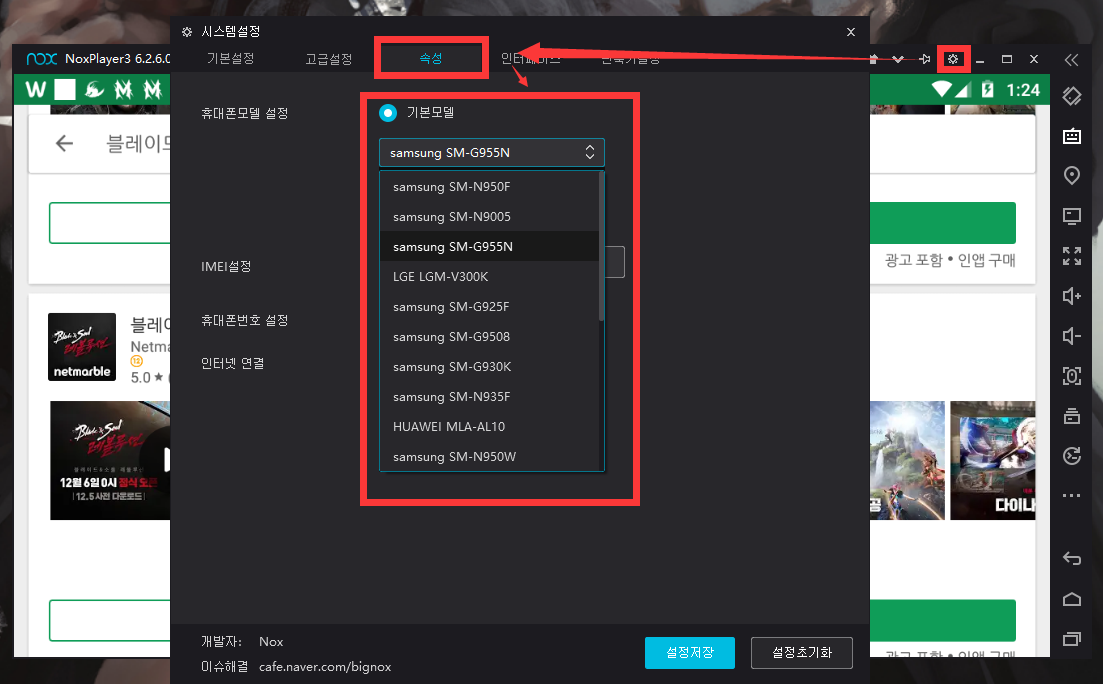
4-2 멀티드라이브실행-앱플레이어추가-초기앱플레이어 안드로이드511버전 추가생성-재확인
댓글목록
BTL카지노님의 댓글
BTL카지노 작성일
play casino games online:
https://www.oobbg.com
https://www.oobbg.com/theking
https://www.oobbg.com/sands
https://www.oobbg.com/first
https://www.oobbg.com/yes
https://www.oobbg.com/coin
https://www.oobbg.com/33
https://www.oobbg.com/world
https://www.oobbg.com/merit
https://www.oobbg.com/gatsby
https://www.omgka.com
https://www.omgka.com/theking
https://www.omgka.com/sands
https://www.omgka.com/first
https://www.omgka.com/yes
https://www.omgka.com/super
https://www.omgka.com/gatsby
https://www.omgka.com/33
https://www.omgka.com/world
https://www.omgka.com/merit
https://www.bbdd66.com
https://www.bbdd66.com/theking
https://www.bbdd66.com/sands
https://www.bbdd66.com/first
https://www.bbdd66.com/yes
https://www.bbdd66.com/super
https://www.bbdd66.com/gatsby
https://www.bbdd66.com/33
https://www.bbdd66.com/world
https://www.bbdd66.com/merit
https://www.omgab.com
https://www.omgab.com/theking
https://www.omgab.com/sands
https://www.omgab.com/first
https://www.omgab.com/yes
https://www.omgab.com/super
https://www.omgab.com/gatsby
https://www.omgab.com/33
https://www.omgab.com/world
https://www.omgab.com/merit
https://www.omgqq.com
https://www.omgqq.com/thekingcasino
https://www.omgqq.com/sandscasino
https://www.omgqq.com/firstcasino
https://www.omgqq.com/yescasino
https://www.omgqq.com/supercasino
https://www.omgqq.com/gatsbycasino
https://www.omgqq.com/33casino
https://www.omgqq.com/worldcasino
https://www.omgqq.com/merit